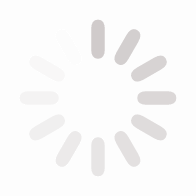Hacks, fixes, & modifications for Jimdo websites
Jimdo is an amazingly easy-to-use, do-it-yourself website builder that allows anyone to build their own website. Our system utilizes a series of templates and blocks of content called "Elements," but what happens if you want to take your website to the next level?
What if you need features that Jimdo does not offer?
Are you interested in modifying the templates beyond what is possible with the Style Editor?
If you answered yes to any of these questions then you are in the right place!
Disclaimer:
The tutorials, tips, hacks, fixes, and modifications suggested in this blog are NOT official.
There is no guarantee that they will work on your site and Jimdo Support will not necessarily be able to help you with anything on these pages. Please proceed at your own risk.
Latest News
Hacking Jimdo Templates for Jimdo Experts (video)
We recommend watching this video in full screen as some of the code snippets can be difficult to see.
Adding a Preloader Animation to a Jimdo Website
If your website has a lot of content or does not always load quickly, you may be worried about impatient visitors abandoning your website. One solution to this problem is adding a preloader animation that will quickly appear on your website while the content loads in the background.
This can be helpful for when someone first arrives at your website as well as when they jump from page to page. A preloader can provide an animation while they wait and then reveal the content all at once with a smooth dissolve effect.
This tutorial will help you add a simple preloader animation to any Jimdo website and it works in both desktop and mobile versions. See an example of the preloader on this website.